Bill of Lading Extractor
Extract key logistics data like shipper, consignee, and cargo details from Bill of Lading documents using AI and OCR technology.
File Upload
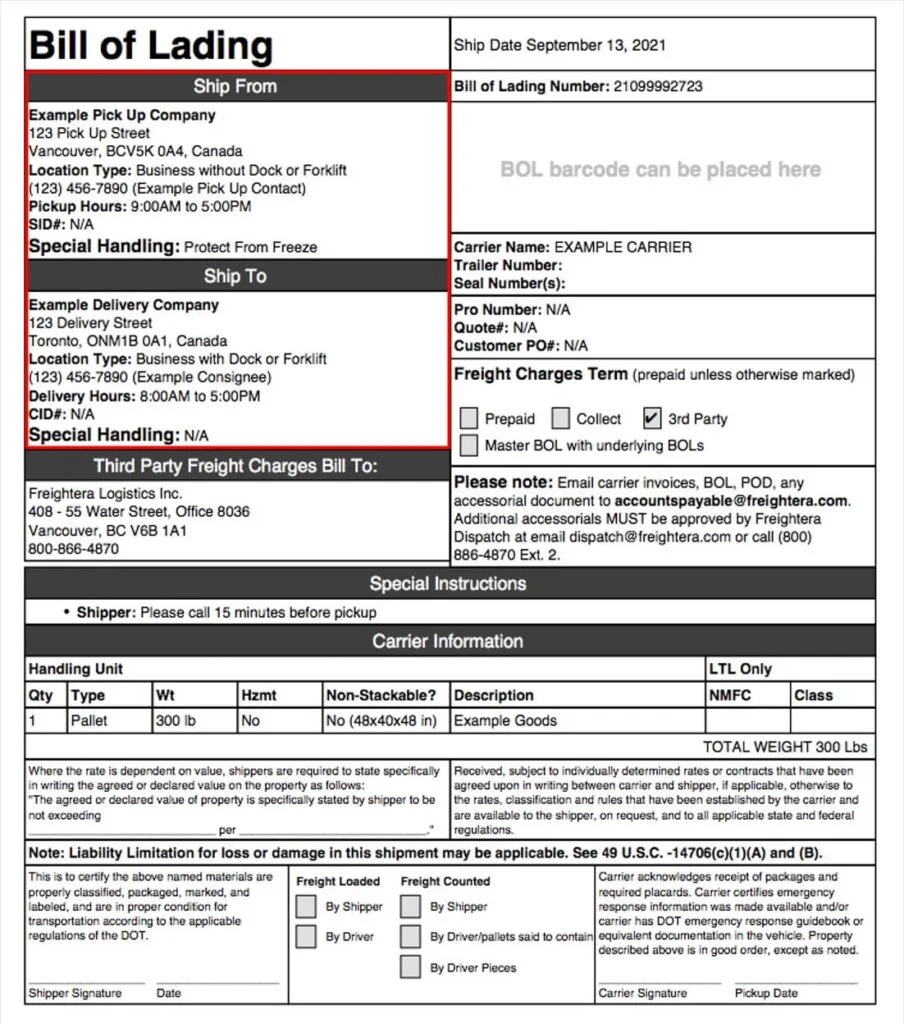
Supports PDF / Word / Images, up to 10 files
Set Fields
Common fields have been filled for you. To customize, click 'Show more' to edit.
| source | shipperName | shipperAddress | shipperPhoneFax | productDescription | grossWeightKg | invoiceNumber | invoiceDate | recipientName | recipientAddress | recipientPhone | totalAmount | currency |
|---|---|---|---|---|---|---|---|---|---|---|---|---|
sample_invoice.png | Example Pick Up Company | 123 Pick Up Street, Vancouver, BCV5K 0A4, Canada | 1234567890 | Example Goods | 136.08 | 21099992723 | 2021-09-13 | Example Delivery Company | 123 Delivery Street, Toronto, ONM1B 0A1, Canada | 1234567890 | Not Found | Not Found |
Bill of Lading Extractor - Common Questions & Answers
Still have questions about extracting information from a Bill of Lading? Find your answers here.
What is a Bill of Lading?
A Bill of Lading (B/L) is a legal shipping document issued by a carrier to acknowledge receipt of cargo for shipment. It includes key details such as the shipper, consignee, goods description, and delivery instructions.
What is the Bill of Lading Extractor?
The Bill of Lading Extractor is an AI-based OCR tool designed to extract key logistics data from a bill of lading. It identifies and structures critical shipping data such as shipper name, consignee, container numbers, cargo description, and more.
What file types can I use for Bill of Lading extraction?
You can upload PDF, DOCX, JPG, PNG, and other common formats. Whether scanned or digital, the Bill of Lading Extractor can handle them.
Which fields are typically extracted from a Bill of Lading?
Our extractor can pull shipper name and address, consignee, notify party, port of loading and discharge, container ID, cargo description, gross weight, volume, and many other bill of lading fields. You can customize the schema as needed.
Does the extractor work with scanned Bill of Lading documents?
Yes. The tool uses high-accuracy OCR to process scanned images of bill of lading forms and convert them into structured digital data.
Who uses this Bill of Lading Extractor?
This tool is commonly used by logistics providers, freight forwarders, exporters, importers, and customs brokers who need to process large volumes of bill of lading documents quickly and accurately.
How accurate is the extraction from a Bill of Lading?
Thanks to advanced AI models, the Bill of Lading Extractor achieves high accuracy for both printed and handwritten documents. You can review and customize the output schema for better precision.
Can I extract data from multiple Bill of Lading documents at once?
Absolutely! Our batch extraction mode lets you process multiple bill of lading files simultaneously, saving hours of manual data entry.
